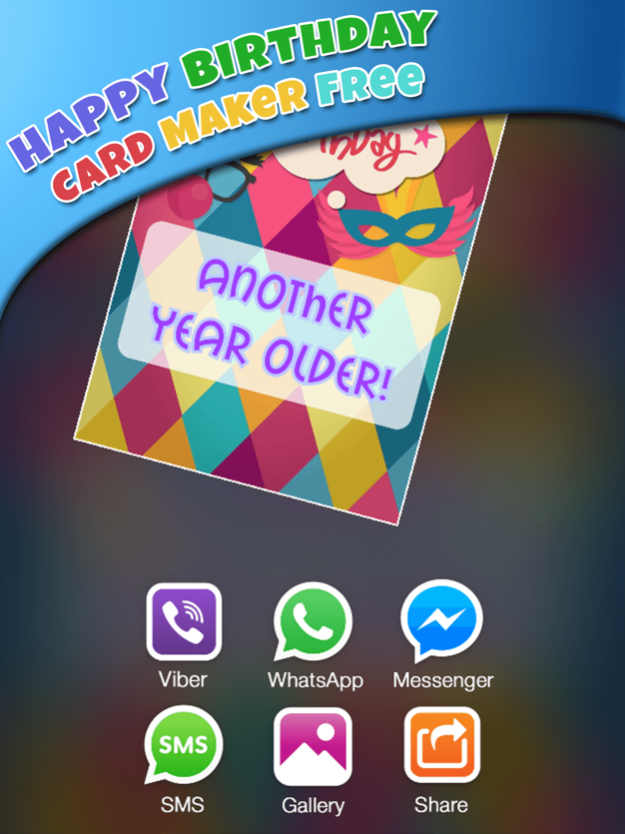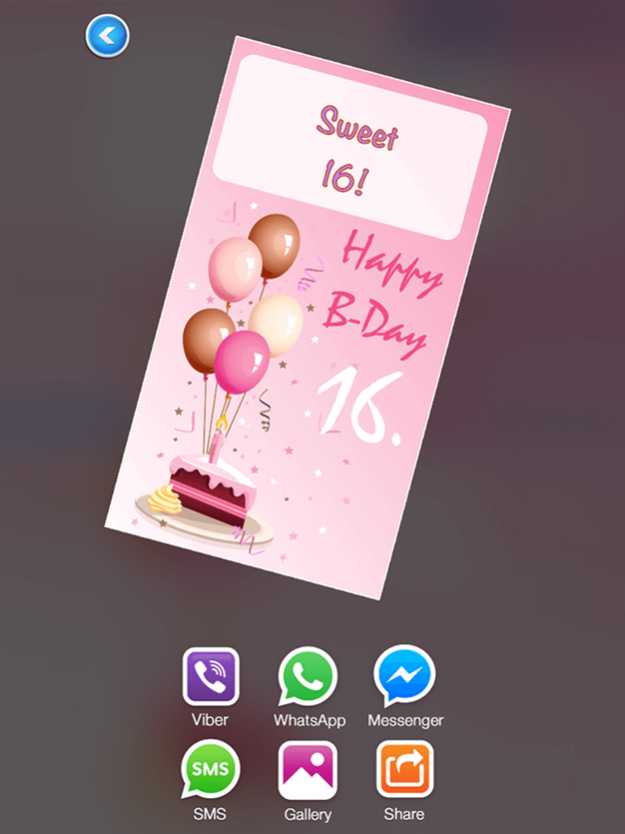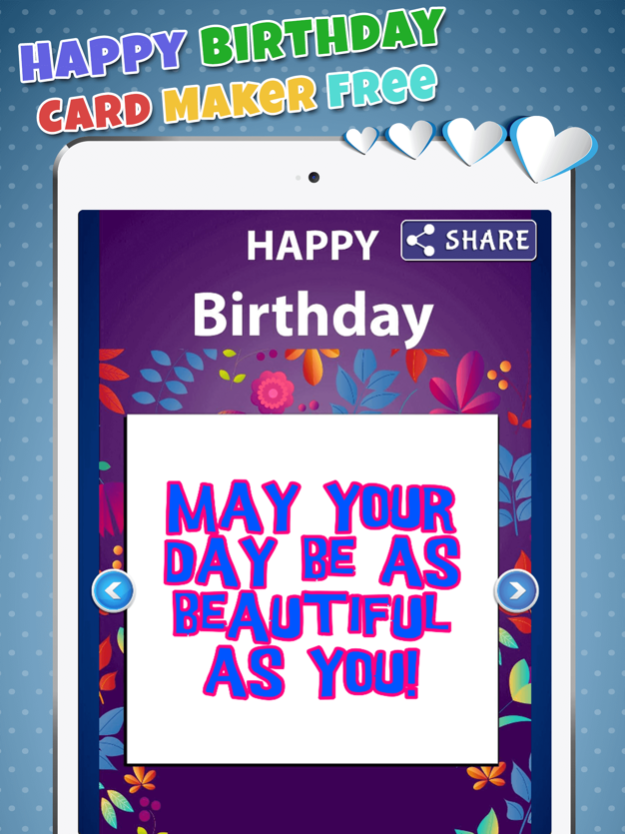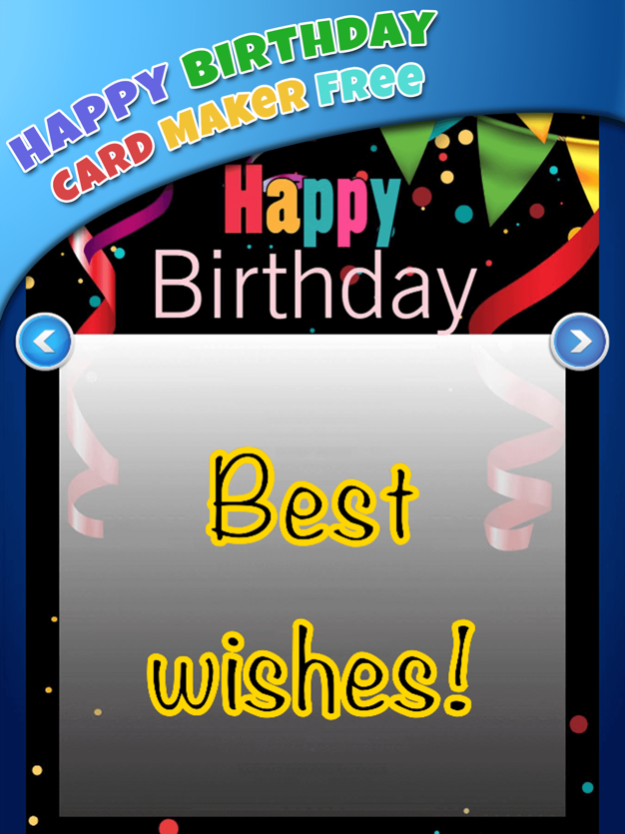Happy Birthday Card Maker Free–Bday Greeting Cards 2.1
Free Version
Publisher Description
Happy Birthday Card Maker Free is a new collection of greeting cards and posters for you! Get the best collection of picture decorating options – send your best wishes to your friends and family with this cool photo editor and image decorator for iPhone!
********************************
HOW IT WORKS:
°°° Select your favorite greeting card from our gallery of numerous designs!
°°° Be creative, and impress everyone with your words and thoughts – add birthday quotes and best wishes!
°°° Save your creation to the gallery, or share through all the major social networks!
FEATURES:
°°° Simple and intuitive design
°°° Tap to add text, scroll left or right to choose your preferred birthday greeting card!
°°° Numerous birthday card designs to suit your needs!
°°° Hand – drawn greeting cards – just for you!
°°° More than 50 stylish fonts to choose from!
°°° Create stunning works of art for your beloved ones in just a few simple steps!
********************************
**** Happy birthday greeting cards for people of all ages! ****
Who doesn't like blowing candles, eating birthday cake and getting nice presents on their special day? Most of us like to spend our birthdays with our family and close friends, in an atmosphere of love and joy! As the years go by, we no longer wish for expensive presents, but we begin to appreciate small gifts made with love. Happy Birthday Card Maker Free can help you do exactly that! With this innovative pic editor you will be the person with the best birthday gift ever! Therefore, get this free iPhone app and be the first to surprise your friends and loved ones with great birthday gifts – cute and fun birthday greeting cards!
**** Say HAPPY BIRTHDAY in the most original way! ****
Forget about the usual happy birthday messages and happy birthday quotes and sayings and start creating amazing art. With Happy Birthday Card Maker Free, you will never have to think about happy birthday apps again. This free photo editor contains a collection of happy birthday greeting cards which offer you a chance to create lovely images and wallpapers that you will simply adore. Create happy birthday invitations in our photo booth and simply be original. Surprise everyone with your uniqueness – get this amazing greeting card app and send birthday wishes with style!
Sep 17, 2016
Version 2.1
This app has been updated by Apple to display the Apple Watch app icon.
- Minor bugs fixed.
About Happy Birthday Card Maker Free–Bday Greeting Cards
Happy Birthday Card Maker Free–Bday Greeting Cards is a free app for iOS published in the Screen Capture list of apps, part of Graphic Apps.
The company that develops Happy Birthday Card Maker Free–Bday Greeting Cards is Marko Markovic. The latest version released by its developer is 2.1.
To install Happy Birthday Card Maker Free–Bday Greeting Cards on your iOS device, just click the green Continue To App button above to start the installation process. The app is listed on our website since 2016-09-17 and was downloaded 3 times. We have already checked if the download link is safe, however for your own protection we recommend that you scan the downloaded app with your antivirus. Your antivirus may detect the Happy Birthday Card Maker Free–Bday Greeting Cards as malware if the download link is broken.
How to install Happy Birthday Card Maker Free–Bday Greeting Cards on your iOS device:
- Click on the Continue To App button on our website. This will redirect you to the App Store.
- Once the Happy Birthday Card Maker Free–Bday Greeting Cards is shown in the iTunes listing of your iOS device, you can start its download and installation. Tap on the GET button to the right of the app to start downloading it.
- If you are not logged-in the iOS appstore app, you'll be prompted for your your Apple ID and/or password.
- After Happy Birthday Card Maker Free–Bday Greeting Cards is downloaded, you'll see an INSTALL button to the right. Tap on it to start the actual installation of the iOS app.
- Once installation is finished you can tap on the OPEN button to start it. Its icon will also be added to your device home screen.